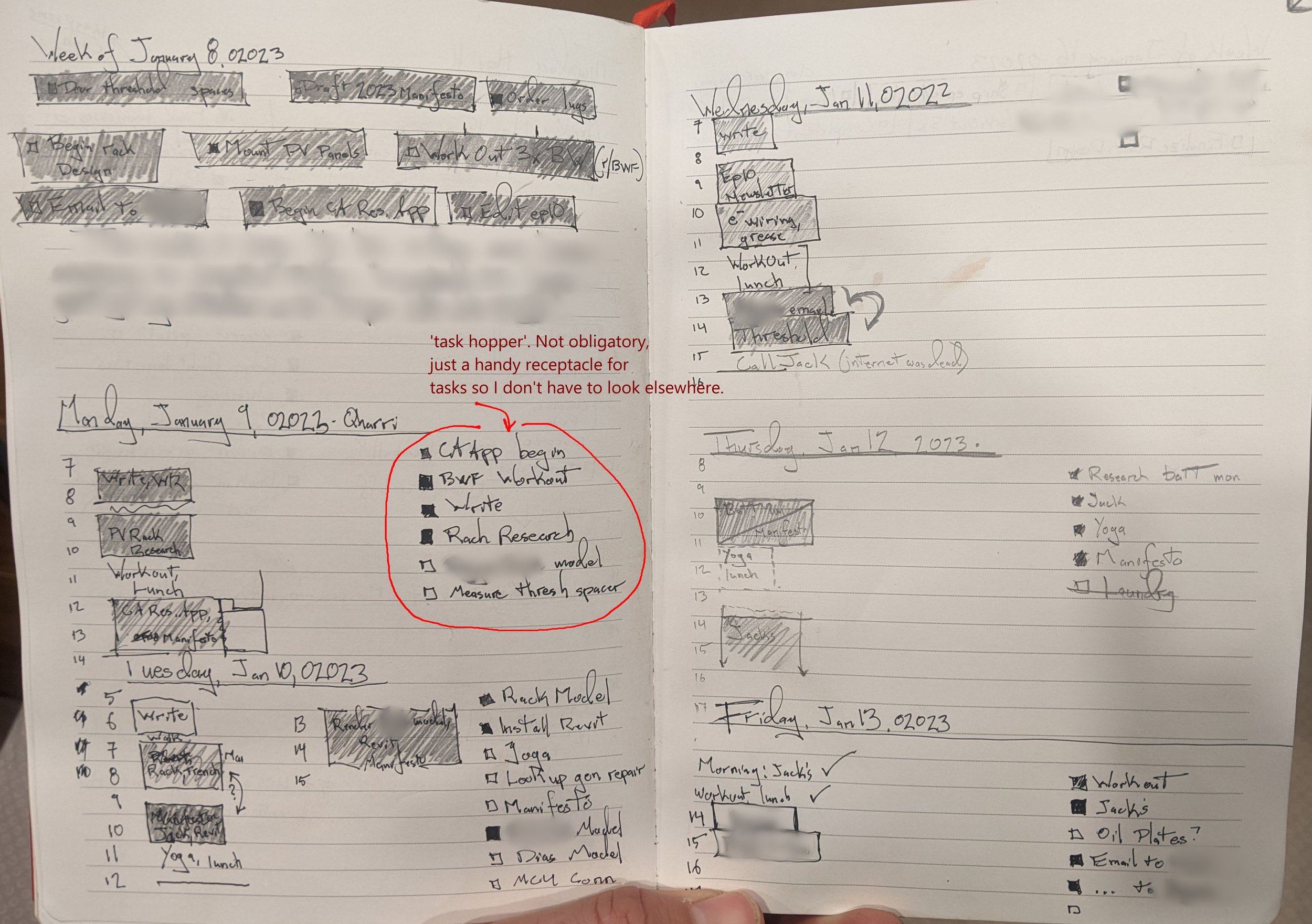ETA - This is a long post, I apologize ahead of time. Also, DA is David Allen, the author
As I have mentioned before, I have used GTD pretty much since the release of the first run of the book - it was within a month that I first read it. So 20+ years now, I guess. Wow I'm old LOL.
As is typical, throughout the years there have been times I have been excellent, times I have been awful, and times that I have been just okay. A key is, though, that after using it that first time for a while, certain aspects were ingrained in my process, and never left - regardless of how deep into the whole process I have been at any given time. So overall it has been a great thing for me.
Let me start with the overall implementation - I never implemented it in a "straight out of the book" way. The original book was very paper-centric, and even then it seemed to me that DA dealt with people that had different types of jobs than me. I was always a "computer guy", so I have always implemented it as close to fully digital as I can. The updated release of the book (I think it was 2015?) was more digital, and remodeled some of the original things to conform more with the times.
To me and the way I use it, there have always been 5 key pieces:
- Capture/Collect
- Clarify/Process
- Defining & Using Contexts (part of the "Organizing" phase)
- Calendar Usage (part of the "Organizing" phase)
- Weekly Review (this is on & off again for me, I will detail more below)
I touched upon this in a previous comment on this thread, so I will just post the first two sentences again - The key for me has always been capturing everything. If you don't, when I don't, then I can't trust the system.
Clarify/Process
You have to process the things you capture. It doesn't have to be immediate, but it has to be done. i usually do it every morning, but some things get left to the Weekly Review.
Two of the key things around Clarifying are the next two topics - Defining & Using Contexts & Calendar Usage (both part of the "Organizing" phase)
Defining & Using Contexts (part of the "Organizing" phase):
In my mind, you have to use Contexts. Contexts are simply filters, simply identifying where a Next Action would fall. You don't have to use them all the time, but it's the vast majority of the time, at least for me.
To give you insight into my world, here are the contexts I currently use:
- @computer - for anything that needs to be done in front of a computer
@shopping - for anything I need to buy. Every few years I alternate between calling this @errands or @shopping LOL
@read - I use this to link articles/emails/etc. Used sparingly, but for me, the logic behind it is that it's things I can sit there and read on my phone
@boss - (name removed) - things I need to specifically talk to my boss about one-on-one
@team-meeting - I have this specifically for my current job, for items that the whole team may need to discuss
@waiting-for - anything I am waiting on someone else
@calls - anyone I need to specifically call
@someday/maybe - more of just a list, but things that I am not doing now, but might want to in the future
The key to contexts is this - Make them your own. Play around with them, figure out what works best for you. Mine have alternated continuously, depending on the type of job I have had, or frankly changes in how I think and deal with things. Don't be afraid to use whatever you need. You can always add more / remove them as they lose their usefulness.
Calendar Usage (part of the "Organizing" phase)
This might be the biggest thing for me. I was always a calendar guy - I come from a family that every year around now, my parents would pull out the new wall calendar for the coming new year, and sit and copy everything from the current year into the new calendar. So I always was a big user of calendars.
Once digital calendars (my first palm pilot that synced with Lotus Notes, ahhhh) came into play, I got rid of the paper calendars.
Once GTD came into play, I started heavily using it. Anything that has a date associated with goes into my calendar. Anything. Possible due date? In calendar. Scheduled appointment, no matter how small? Calendar. Renewal of a product I buy? Calendar.
This is not a brag, but I do not ever forget dates. How can I? Everything possible is in my calendar, synced to my phone, which alerts me.
Weekly Review:
I agree with AH, this is extremely important. It's also the biggest thing I lapse on, and always have. That's bad, I know. But at this point, it's not the most devastating, because I am good at the rest of it.
But get in the habit as soon as you can - I think the reason I still struggle with this is because in the very beginning, I lapsed with it.
Schedule it - block off time in your calendar specifically for this. I did that a couple of years back, and I have been 90% consistent with it since then, so I am doing better.
Tools
As mentioned before, I currently use a paid web application called FacileThings. I found it a couple of years back, and my work reimburses me the $84 a year to use it. It is great, I love it, and it's simple. It has a mobile app for when I need to capture or look up Next Actions to do while on-the-go.
For calendar, I use Outlook for my work, and Google Calendar for personal. I have my Work synced to my Google so I only ever have to look in one place.
I have used dozens of tools/setups in the past. This one probably works the best out of all of them. The next best was an app made for a very old version of Outlook that was affiliated/sold through DA's site. Unfortunately that folded. I have tried using Google Mail/Tasks/calendar, EverNote/OneNote, ToDoList, various other things. All worked fine for a period of time, then jobs/technology/I changed and I had to find a new one.
Ultimately you will experiment with different setups until you find one that works best for you.
Here's a key - if you are frustrated using the system you have, change - if you can't use the tools, you won't use the underlying system.
This has turned into something far longer than expected, so I am going to end at this point. Feel free to ask any clarification questions if I missed talking about anything, of if anything (all? lol) I wrote doesn't make sense.