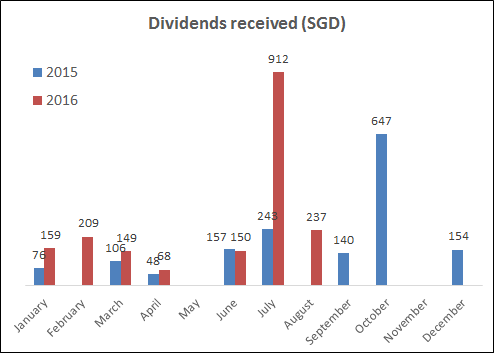
Google Sheets Question
Google Sheets Question
I was reading Singvestors blog, I see he has this useful chart where he is grouping dividend income received by month and year. I am just wondering, how is this done?
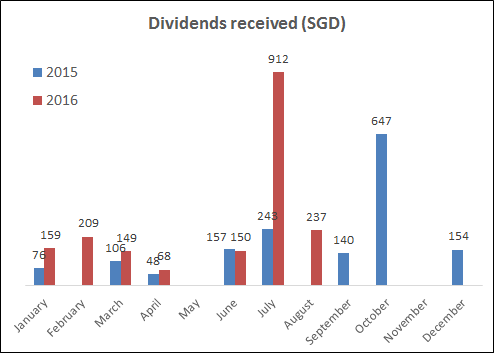
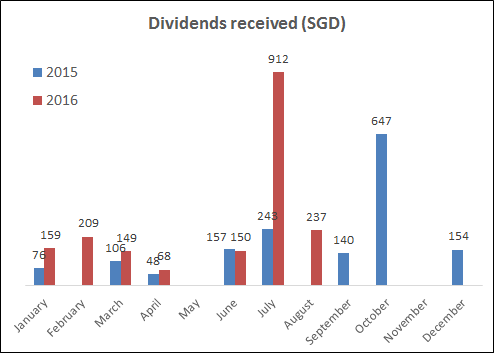
-
Gilberto de Piento
- Posts: 1950
- Joined: Tue Nov 12, 2013 10:23 pm
Re: Google Sheets Question
In cell 1A type "Year". Then in cell 1B type "January". In cell 1C type "February". Continue until you have all of the months in the first row.
Year January February March April May June July August September October November December
In cell 2A type "2015". Then in cell 2B type the amount of dividends received in January of 2015. Continue entering dividends until all of the months of 2015 have a dividend.
In cell 3A type "2016". Then in cell 3B type the amount of dividends received in January of 2016. Continue entering dividends until all of the months of 2016 have a dividend.
Select all of the cells with a value entered 1A:3I. Click the chart button. You should see a side by side bar chart. You may need to click "Chart Types" and check "Switch rows / columns".
You may have to do some adjusting so the right columns are labels, etc.
Year January February March April May June July August September October November December
In cell 2A type "2015". Then in cell 2B type the amount of dividends received in January of 2015. Continue entering dividends until all of the months of 2015 have a dividend.
In cell 3A type "2016". Then in cell 3B type the amount of dividends received in January of 2016. Continue entering dividends until all of the months of 2016 have a dividend.
Select all of the cells with a value entered 1A:3I. Click the chart button. You should see a side by side bar chart. You may need to click "Chart Types" and check "Switch rows / columns".
You may have to do some adjusting so the right columns are labels, etc.
Last edited by Gilberto de Piento on Sun Sep 04, 2016 9:27 am, edited 1 time in total.
Re: Google Sheets Question
Wonderful, thank you!
-
jacob
- Site Admin
- Posts: 15995
- Joined: Fri Jun 28, 2013 8:38 pm
- Location: USA, Zone 5b, Koppen Dfa, Elev. 620ft, Walkscore 77
- Contact:
Re: Google Sheets Question
Another question: Does anyone know if it has become possible to use GOOGLEFINANCE() to import dividends for companies?
I know how to do get the percentage yield from funds, but that's as close as I get.
I know how to do get the percentage yield from funds, but that's as close as I get.
-
SalutNounou
- Posts: 39
- Joined: Sun May 08, 2016 2:45 am
Re: Google Sheets Question
Here they used a trick, using yahoo finance inside of google spreadsheets...
http://dividendmeter.com/how-to-create- ... readsheet/
http://dividendmeter.com/how-to-create- ... readsheet/
-
jacob
- Site Admin
- Posts: 15995
- Joined: Fri Jun 28, 2013 8:38 pm
- Location: USA, Zone 5b, Koppen Dfa, Elev. 620ft, Walkscore 77
- Contact:
Re: Google Sheets Question
The trick worked!
Re: Google Sheets Question
Awesome! I've been looking for a way to do this too, for tracking my own investments.
Thanks!!!
Note that I couldn't get it to work by just copying and pasting the formula from that page. (Perhaps something to do with character encoding???) But when I typed in the nested formulas for concatenating the yahoo finance url, and the importdata(), everything worked great.
Thanks!!!
Note that I couldn't get it to work by just copying and pasting the formula from that page. (Perhaps something to do with character encoding???) But when I typed in the nested formulas for concatenating the yahoo finance url, and the importdata(), everything worked great.
-
jacob
- Site Admin
- Posts: 15995
- Joined: Fri Jun 28, 2013 8:38 pm
- Location: USA, Zone 5b, Koppen Dfa, Elev. 620ft, Walkscore 77
- Contact:
Re: Google Sheets Question
@chicago81 - It's the non-standard quotation marks, just replace with ".
I did note that two of my companies gave the wrong dividend and one didn't give a number at all, so trust is only about 95%.
I did note that two of my companies gave the wrong dividend and one didn't give a number at all, so trust is only about 95%.
Re: Google Sheets Question
Hi All,
I'm the creator of http://www.DividendMeter.com, and it's great to see a discussion of the dividend tracker spreadsheet. First time poster, but I've been a long-time lurker at Early Retirement Extreme (thank you Jacob for your creation!).
The import formulas as described in my tutorial can sometimes be unreliable. What I've done to improve spreadsheet performance recently is to create an additional column that simply contains a static dividend number - this drives all the calculations. Dividend figures do not change that frequently, so it makes more sense to use an "Imported Dividend" column as a notification tool to show a dividend amount has changed (I add color-coded conditional formatting - green for up, red for down). When a dividend does change (hopefully always up!), I just manually change the dividend figure in the static column cell. Here's a couple of resources to help:
How to Modify Spreadsheet to Add Static Dividend Column:
http://dividendmeter.com/improving-inve ... rformance/
How to Add Color-coded Dividend Change Alerts:
http://dividendmeter.com/how-to-add-div ... readsheet/
Take care,
Mike the Meter Man
I'm the creator of http://www.DividendMeter.com, and it's great to see a discussion of the dividend tracker spreadsheet. First time poster, but I've been a long-time lurker at Early Retirement Extreme (thank you Jacob for your creation!).
The import formulas as described in my tutorial can sometimes be unreliable. What I've done to improve spreadsheet performance recently is to create an additional column that simply contains a static dividend number - this drives all the calculations. Dividend figures do not change that frequently, so it makes more sense to use an "Imported Dividend" column as a notification tool to show a dividend amount has changed (I add color-coded conditional formatting - green for up, red for down). When a dividend does change (hopefully always up!), I just manually change the dividend figure in the static column cell. Here's a couple of resources to help:
How to Modify Spreadsheet to Add Static Dividend Column:
http://dividendmeter.com/improving-inve ... rformance/
How to Add Color-coded Dividend Change Alerts:
http://dividendmeter.com/how-to-add-div ... readsheet/
Take care,
Mike the Meter Man
Re: Google Sheets Question
Thanks Mike. I've been using your stuff for a while, and I can see where this latest bit of advice can really help avoid the frustration of having the formula bug out.